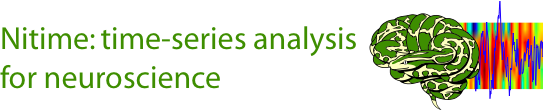Tutorial¶
In this tutorial, we will demonstrate the basic use of nitime in initializing, manipulating and analyzing a simple time-series object. For more advanced usage see the examples section (Examples)
In order to get started, import nitime.timeseries:
In [1]: import nitime.timeseries as ts
Then, you can initialize a simple time-series object, by providing data and some information about the sampling-rate or sampling-interval:
In [2]: t1 = ts.TimeSeries([[1,2,3],[3,6,8]],sampling_rate=0.5)
If you tab-complete, you will see that the object now has several different attributes:
In [3]: t1.
t1.at t1.metadata t1.time
t1.data t1.sampling_interval t1.time_unit
t1.duration t1.sampling_rate
t1.from_time_and_data t1.t0
Note that the sampling_interval is the inverse of the sampling_rate:
In [4]: t1.sampling_interval
Out[4]: 2.0 s
In addition, the sampling rate is now represented with the units in Hz:
In [5]: t1.sampling_rate
Out[5]: 0.5 Hz
Also - once this object is available to you, you have access to the underlying representation of time:
In [6]: t1.time
Out[6]: UniformTime([ 0., 2., 4.], time_unit='s')
Now import the analysis library:
In [7]: import nitime.analysis as nta
and initialize an analyzer for correlation analysis:
In [8]: c = nta.CorrelationAnalyzer(t1)
The simplest use of this analyzer (and also the default output) is to compute the correlation coefficient matrix of the data in the different rows of the time-series:
In [9]: c.corrcoef
Out[9]:
array([[ 1. , 0.99339927],
[ 0.99339927, 1. ]])
but it can also be used in order to generate the cross-correlation function between the channels, which is also a time-series object:
In [63]: x = c.xcorr
In [64]: x.time
Out[64]: UniformTime([-6., -4., -2., 0., 2.], time_unit='s')
In [65]: x.data
Out[65]:
array([[[ 3., 8., 14., 8., 3.],
[ 8., 22., 39., 24., 9.]],
[[ 8., 22., 39., 24., 9.],
[ 24., 66., 109., 66., 24.]]])