core.image.image¶
Module: core.image.image¶
Inheritance diagram for nipy.core.image.image:
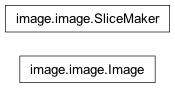
Define the Image class and functions to work with Image instances
fromarray : create an Image instance from an ndarray (deprecated in favor of using the Image constructor)
subsample : slice an Image instance (deprecated in favor of image slicing)
rollimg : roll an image axis to given location
synchronized_order : match coordinate systems between images
iter_axis : make iterator to iterate over an image axis
is_image : test for an object obeying the Image API
Classes¶
Image¶
- class nipy.core.image.image.Image(data, coordmap, metadata=None)¶
Bases:
objectThe Image class provides the core object type used in nipy.
An Image represents a volumetric brain image and provides means for manipulating the image data. Most functions in the image module operate on Image objects.
Notes
Images can be created through the module functions. See nipy.io for image IO such as
loadandsaveExamples
Load an image from disk
>>> from nipy.testing import anatfile >>> from nipy.io.api import load_image >>> img = load_image(anatfile)
Make an image from an array. We need to make a meaningful coordinate map for the image.
>>> arr = np.zeros((21,64,64), dtype=np.int16) >>> cmap = AffineTransform('kji', 'zxy', np.eye(4)) >>> img = Image(arr, cmap)
- __init__(data, coordmap, metadata=None)¶
Create an Image object from array and CoordinateMap object.
Images are often created through the
load_imagefunction in the nipy base namespace.- Parameters:
- dataarray-like
object that as attribute
shapeand returns an array fromnp.asarray(data)- coordmapAffineTransform object
coordmap mapping the domain (input) voxel axes of the image to the range (reference, output) axes - usually mm in real world space
- metadatadict, optional
Freeform metadata for image. Most common contents is
headerfrom nifti etc loaded images.
See also
load_imageload
Imagefrom a filesave_imagesave
Imageto a file
- affine()¶
- axes()¶
- coordmap = AffineTransform( function_domain=CoordinateSystem(coord_names=('i', 'j', 'k'), name='', coord_dtype=float64), function_range=CoordinateSystem(coord_names=('x', 'y', 'z'), name='', coord_dtype=float64), affine=array([[3., 0., 0., 0.], [0., 5., 0., 0.], [0., 0., 7., 0.], [0., 0., 0., 1.]]) )¶
- classmethod from_image(img, data=None, coordmap=None, metadata=None)¶
Classmethod makes new instance of this klass from instance img
- Parameters:
- dataarray-like
object that as attribute
shapeand returns an array fromnp.asarray(data)- coordmapAffineTransform object
coordmap mapping the domain (input) voxel axes of the image to the range (reference, output) axes - usually mm in real world space
- metadatadict, optional
Freeform metadata for image. Most common contents is
headerfrom nifti etc loaded images.
- Returns:
- imgklass instance
New image with data from data, coordmap from coordmap maybe metadata from metadata
Notes
Subclasses of
Imagewith different semantics for__init__will need to override this classmethod.Examples
>>> from nipy import load_image >>> from nipy.core.api import Image >>> from nipy.testing import anatfile >>> aimg = load_image(anatfile) >>> arr = np.arange(24).reshape((2,3,4)) >>> img = Image.from_image(aimg, data=arr)
- get_fdata()¶
Return data as a numpy array.
- property header¶
The file header structure for this image, if available. This interface will soon go away - you should use ``img.metadata[‘header’] instead.
- metadata = {}¶
- ndim()¶
- reference()¶
- renamed_axes(**names_dict)¶
Return a new image with input (domain) axes renamed
Axes renamed according to the input dictionary.
- Parameters:
- **names_dictdict
with keys being old names, and values being new names
- Returns:
- newimgImage
An Image with the same data, having its axes renamed.
Examples
>>> data = np.random.standard_normal((11,9,4)) >>> im = Image(data, AffineTransform.from_params('ijk', 'xyz', np.identity(4), 'domain', 'range')) >>> im_renamed = im.renamed_axes(i='slice') >>> print(im_renamed.axes) CoordinateSystem(coord_names=('slice', 'j', 'k'), name='domain', coord_dtype=float64)
- renamed_reference(**names_dict)¶
Return new image with renamed output (range) coordinates
Coordinates renamed according to the dictionary
- Parameters:
- **names_dictdict
with keys being old names, and values being new names
- Returns:
- newimgImage
An Image with the same data, having its output coordinates renamed.
Examples
>>> data = np.random.standard_normal((11,9,4)) >>> im = Image(data, AffineTransform.from_params('ijk', 'xyz', np.identity(4), 'domain', 'range')) >>> im_renamed_reference = im.renamed_reference(x='newx', y='newy') >>> print(im_renamed_reference.reference) CoordinateSystem(coord_names=('newx', 'newy', 'z'), name='range', coord_dtype=float64)
- reordered_axes(order=None)¶
Return a new Image with reordered input coordinates.
This transposes the data as well.
- Parameters:
- orderNone, sequence, optional
Sequence of int (giving indices) or str (giving names) - expressing new order of coordmap output coordinates. None (the default) results in reversed ordering.
- Returns:
- r_imgobject
Image of same class as self, with reordered output coordinates.
Examples
>>> cmap = AffineTransform.from_start_step( ... 'ijk', 'xyz', [1, 2, 3], [4, 5, 6], 'domain', 'range') >>> cmap AffineTransform( function_domain=CoordinateSystem(coord_names=('i', 'j', 'k'), name='domain', coord_dtype=float64), function_range=CoordinateSystem(coord_names=('x', 'y', 'z'), name='range', coord_dtype=float64), affine=array([[ 4., 0., 0., 1.], [ 0., 5., 0., 2.], [ 0., 0., 6., 3.], [ 0., 0., 0., 1.]]) ) >>> im = Image(np.empty((30,40,50)), cmap) >>> im_reordered = im.reordered_axes([2,0,1]) >>> im_reordered.shape (50, 30, 40) >>> im_reordered.coordmap AffineTransform( function_domain=CoordinateSystem(coord_names=('k', 'i', 'j'), name='domain', coord_dtype=float64), function_range=CoordinateSystem(coord_names=('x', 'y', 'z'), name='range', coord_dtype=float64), affine=array([[ 0., 4., 0., 1.], [ 0., 0., 5., 2.], [ 6., 0., 0., 3.], [ 0., 0., 0., 1.]]) )
- reordered_reference(order=None)¶
Return new Image with reordered output coordinates
New Image coordmap has reordered output coordinates. This does not transpose the data.
- Parameters:
- orderNone, sequence, optional
sequence of int (giving indices) or str (giving names) - expressing new order of coordmap output coordinates. None (the default) results in reversed ordering.
- Returns:
- r_imgobject
Image of same class as self, with reordered output coordinates.
Examples
>>> cmap = AffineTransform.from_start_step( ... 'ijk', 'xyz', [1, 2, 3], [4, 5, 6], 'domain', 'range') >>> im = Image(np.empty((30,40,50)), cmap) >>> im_reordered = im.reordered_reference([2,0,1]) >>> im_reordered.shape (30, 40, 50) >>> im_reordered.coordmap AffineTransform( function_domain=CoordinateSystem(coord_names=('i', 'j', 'k'), name='domain', coord_dtype=float64), function_range=CoordinateSystem(coord_names=('z', 'x', 'y'), name='range', coord_dtype=float64), affine=array([[ 0., 0., 6., 3.], [ 4., 0., 0., 1.], [ 0., 5., 0., 2.], [ 0., 0., 0., 1.]]) )
- shape()¶
SliceMaker¶
- class nipy.core.image.image.SliceMaker¶
Bases:
objectThis class just creates slice objects for image resampling
It only has a __getitem__ method that returns its argument.
XXX Wouldn’t need this if there was a way XXX to do this XXX subsample(img, [::2,::3,10:1:-1]) XXX XXX Could be something like this Subsample(img)[::2,::3,10:1:-1]
- __init__(*args, **kwargs)¶
Functions¶
- nipy.core.image.image.fromarray(data, innames, outnames)¶
Create an image from array data, and input/output coordinate names
The mapping between the input and output coordinate names is the identity matrix.
Please don’t use this routine, but instead prefer:
from nipy.core.api import Image, AffineTransform img = Image(data, AffineTransform(innames, outnames, np.eye(4)))
where
4islen(innames) + 1.- Parameters:
- datanumpy array
A numpy array of three dimensions.
- innamessequence
a list of input axis names
- innamessequence
a list of output axis names
- Returns:
- imageAn Image object
See also
loadfunction for loading images
savefunction for saving images
Examples
>>> img = fromarray(np.zeros((2,3,4)), 'ijk', 'xyz') >>> img.coordmap AffineTransform( function_domain=CoordinateSystem(coord_names=('i', 'j', 'k'), name='', coord_dtype=float64), function_range=CoordinateSystem(coord_names=('x', 'y', 'z'), name='', coord_dtype=float64), affine=array([[ 1., 0., 0., 0.], [ 0., 1., 0., 0.], [ 0., 0., 1., 0.], [ 0., 0., 0., 1.]]) )
- nipy.core.image.image.is_image(obj)¶
Returns true if this object obeys the Image API
This allows us to test for something that is duck-typing an image.
For now an array must have a ‘coordmap’ attribute, and a callable ‘get_fdata’ attribute.
- Parameters:
- objobject
object for which to test API
- Returns:
- is_imgbool
True if object obeys image API
Examples
>>> from nipy.testing import anatfile >>> from nipy.io.api import load_image >>> img = load_image(anatfile) >>> is_image(img) True >>> class C(object): pass >>> c = C() >>> is_image(c) False
- nipy.core.image.image.iter_axis(img, axis, asarray=False)¶
Return generator to slice an image img over axis
- Parameters:
- img
Imageinstance - axisint or str
axis identifier, either name or axis number
- asarray{False, True}, optional
- img
- Returns:
- ggenerator
such that list(g) returns a list of slices over axis. If asarray is False the slices are images. If asarray is True, slices are the data from the images.
Examples
>>> data = np.arange(24).reshape((4,3,2)) >>> img = Image(data, AffineTransform('ijk', 'xyz', np.eye(4))) >>> slices = list(iter_axis(img, 'j')) >>> len(slices) 3 >>> slices[0].shape (4, 2) >>> slices = list(iter_axis(img, 'k', asarray=True)) >>> slices[1].sum() == data[:,:,1].sum() True
- nipy.core.image.image.rollaxis(img, axis, inverse=False)¶
rollaxis is deprecated! Please use rollimg instead
Roll axis backwards, until it lies in the first position.
It also reorders the reference coordinates by the same ordering. This is done to preserve a diagonal affine matrix if image.affine is diagonal. It also makes it possible to unambiguously specify an axis to roll along in terms of either a reference name (i.e. ‘z’) or an axis name (i.e. ‘slice’).
This function is deprecated; please use
rollimginstead.- Parameters:
- imgImage
Image whose axes and reference coordinates are to be reordered by rolling.
- axisstr or int
Axis to be rolled, can be specified by name or as an integer.
- inversebool, optional
If inverse is True, then axis must be an integer and the first axis is returned to the position axis. This keyword is deprecated and we’ll remove it in a future version of nipy.
- Returns:
- newimgImage
Image with reordered axes and reference coordinates.
Examples
>>> data = np.zeros((30,40,50,5)) >>> affine_transform = AffineTransform.from_params('ijkl', 'xyzt', np.diag([1,2,3,4,1])) >>> im = Image(data, affine_transform) >>> im.coordmap AffineTransform( function_domain=CoordinateSystem(coord_names=('i', 'j', 'k', 'l'), name='', coord_dtype=float64), function_range=CoordinateSystem(coord_names=('x', 'y', 'z', 't'), name='', coord_dtype=float64), affine=array([[ 1., 0., 0., 0., 0.], [ 0., 2., 0., 0., 0.], [ 0., 0., 3., 0., 0.], [ 0., 0., 0., 4., 0.], [ 0., 0., 0., 0., 1.]]) ) >>> im_t_first = rollaxis(im, 't') >>> np.diag(im_t_first.affine) array([ 4., 1., 2., 3., 1.]) >>> im_t_first.shape (5, 30, 40, 50) >>> im_t_first.coordmap AffineTransform( function_domain=CoordinateSystem(coord_names=('l', 'i', 'j', 'k'), name='', coord_dtype=float64), function_range=CoordinateSystem(coord_names=('t', 'x', 'y', 'z'), name='', coord_dtype=float64), affine=array([[ 4., 0., 0., 0., 0.], [ 0., 1., 0., 0., 0.], [ 0., 0., 2., 0., 0.], [ 0., 0., 0., 3., 0.], [ 0., 0., 0., 0., 1.]]) )
- nipy.core.image.image.rollimg(img, axis, start=0, fix0=True)¶
Roll axis backwards in the inputs, until it lies before start
- Parameters:
- imgImage
Image whose axes and reference coordinates are to be reordered by rollimg.
- axisstr or int
Axis to be rolled, can be specified by name or as an integer. If an integer, axis is an input axis. If a name, can be name of input or output axis. If an output axis, we search for the closest matching input axis, and raise an AxisError if this fails.
- startstr or int, optional
position before which to roll axis axis. Default to 0. Can again be an integer (input axis) or name of input or output axis.
- fix0bool, optional
Whether to allow for zero scaling when searching for an input axis matching an output axis. Useful for images where time scaling is 0.
- Returns:
- newimgImage
Image with reordered input axes and corresponding data.
Examples
>>> data = np.zeros((30,40,50,5)) >>> affine_transform = AffineTransform('ijkl', 'xyzt', np.diag([1,2,3,4,1])) >>> im = Image(data, affine_transform) >>> im.coordmap AffineTransform( function_domain=CoordinateSystem(coord_names=('i', 'j', 'k', 'l'), name='', coord_dtype=float64), function_range=CoordinateSystem(coord_names=('x', 'y', 'z', 't'), name='', coord_dtype=float64), affine=array([[ 1., 0., 0., 0., 0.], [ 0., 2., 0., 0., 0.], [ 0., 0., 3., 0., 0.], [ 0., 0., 0., 4., 0.], [ 0., 0., 0., 0., 1.]]) ) >>> im_t_first = rollimg(im, 't') >>> im_t_first.shape (5, 30, 40, 50) >>> im_t_first.coordmap AffineTransform( function_domain=CoordinateSystem(coord_names=('l', 'i', 'j', 'k'), name='', coord_dtype=float64), function_range=CoordinateSystem(coord_names=('x', 'y', 'z', 't'), name='', coord_dtype=float64), affine=array([[ 0., 1., 0., 0., 0.], [ 0., 0., 2., 0., 0.], [ 0., 0., 0., 3., 0.], [ 4., 0., 0., 0., 0.], [ 0., 0., 0., 0., 1.]]) )
- nipy.core.image.image.subsample(img, slice_object)¶
Subsample an image
Please don’t use this function, but use direct image slicing instead. That is, replace:
frame3 = subsample(im, slice_maker[:,:,:,3])
with:
frame3 = im[:,:,:,3]
- Parameters:
- imgImage
- slice_object: int, slice or sequence of slice
An object representing a numpy ‘slice’.
- Returns:
- img_subsampled: Image
An Image with data img.get_fdata()[slice_object] and an appropriately corrected CoordinateMap.
Examples
>>> from nipy.io.api import load_image >>> from nipy.testing import funcfile >>> from nipy.core.api import subsample, slice_maker >>> im = load_image(funcfile) >>> frame3 = subsample(im, slice_maker[:,:,:,3]) >>> np.allclose(frame3.get_fdata(), im.get_fdata()[:,:,:,3]) True
- nipy.core.image.image.synchronized_order(img, target_img, axes=True, reference=True)¶
Reorder reference and axes of img to match target_img.
- Parameters:
- imgImage
- target_imgImage
- axesbool, optional
If True, synchronize the order of the axes.
- referencebool, optional
If True, synchronize the order of the reference coordinates.
- Returns:
- newimgImage
An Image satisfying newimg.axes == target.axes (if axes == True), newimg.reference == target.reference (if reference == True).
Examples
>>> data = np.random.standard_normal((3,4,7,5)) >>> im = Image(data, AffineTransform.from_params('ijkl', 'xyzt', np.diag([1,2,3,4,1]))) >>> im_scrambled = im.reordered_axes('iljk').reordered_reference('txyz') >>> im == im_scrambled False >>> im_unscrambled = synchronized_order(im_scrambled, im) >>> im == im_unscrambled True
The images don’t have to be the same shape
>>> data2 = np.random.standard_normal((3,11,9,4)) >>> im2 = Image(data, AffineTransform.from_params('ijkl', 'xyzt', np.diag([1,2,3,4,1]))) >>> im_scrambled2 = im2.reordered_axes('iljk').reordered_reference('xtyz') >>> im_unscrambled2 = synchronized_order(im_scrambled2, im) >>> im_unscrambled2.coordmap == im.coordmap True
or have the same coordmap
>>> data3 = np.random.standard_normal((3,11,9,4)) >>> im3 = Image(data3, AffineTransform.from_params('ijkl', 'xyzt', np.diag([1,9,3,-2,1]))) >>> im_scrambled3 = im3.reordered_axes('iljk').reordered_reference('xtyz') >>> im_unscrambled3 = synchronized_order(im_scrambled3, im) >>> im_unscrambled3.axes == im.axes True >>> im_unscrambled3.reference == im.reference True >>> im_unscrambled4 = synchronized_order(im_scrambled3, im, axes=False) >>> im_unscrambled4.axes == im.axes False >>> im_unscrambled4.axes == im_scrambled3.axes True >>> im_unscrambled4.reference == im.reference True
